Monitoring your bots
Welcome to the Prime Automation trading bot dashboard — your control center for monitoring bot performance, exchange balances, live trades, and historical PNLs across multiple strategies and accounts.
📊 Main Dashboard Overview
The main dashboard provides a high-level summary of account balances and performance across all connected exchanges.
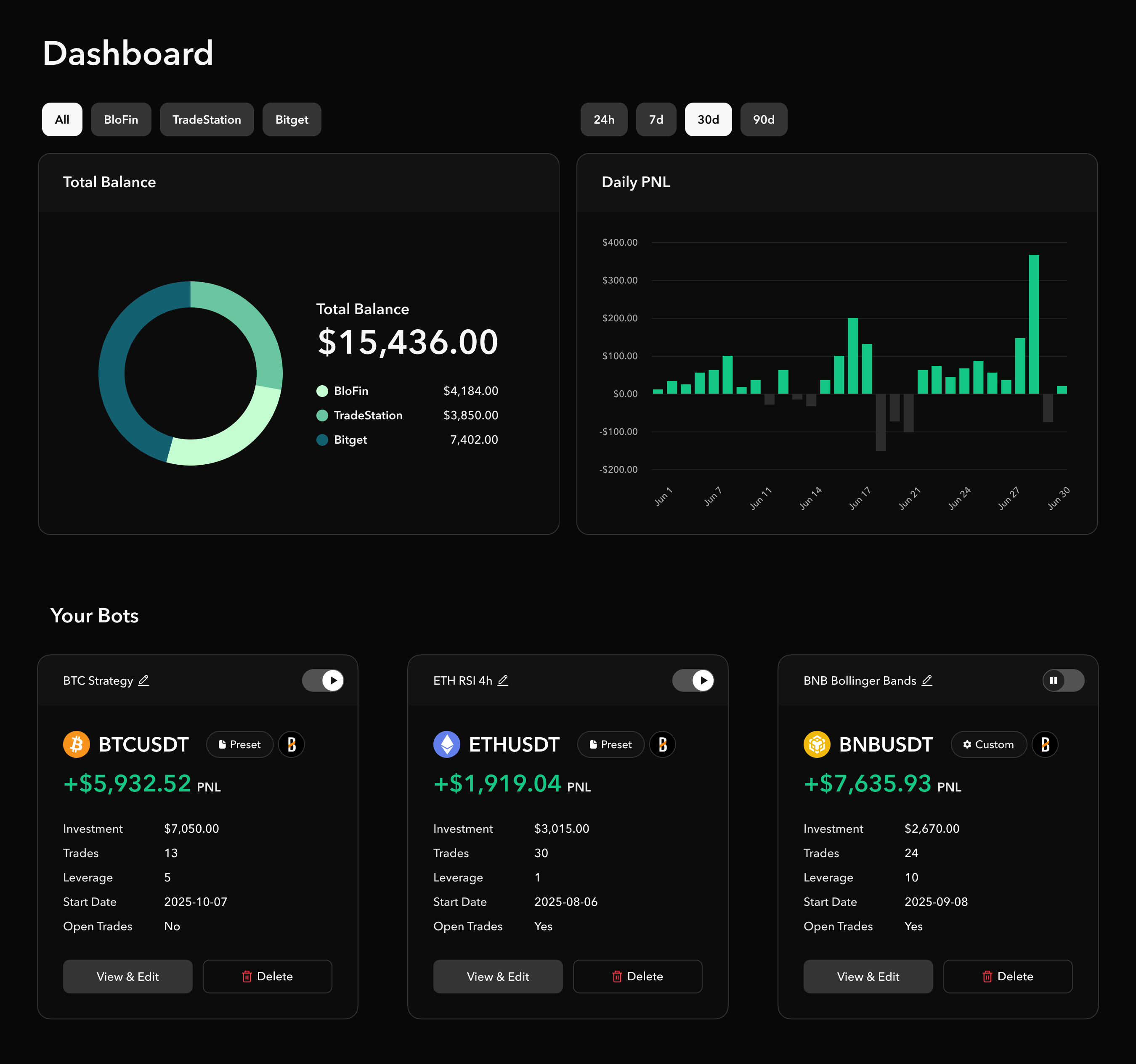 |
|---|
| The Dashboard |
🟠 Total Balance (All Exchanges)
A circular donut chart visually represents how your funds are distributed between each exchange:
- Total Balance:
$10,000 - Breakdown:
TradeStation:$5000Bitget:$2000BloFin:$3000
You can toggle visibility between:
All ExchangesBloFinTradeStationBitget
📅 Daily PNL Chart
This interactive bar chart displays your daily profit and loss over selected timeframes:
- Selectable time ranges:
24h,7d,30d,90d - Green bars = Profitable days
- Gray bars = Losses or zero activity
🤖 Bot Manager Panel
Each trading bot is displayed in its own summary card, showing all key metrics at a glance.
Bot Card Structure
Each bot card includes the following data:
| Field | Description |
|---|---|
| Pair | The trading pair used by the bot (e.g., BTC/USDT) |
| Strategy Type | Custom or Preset |
| PNL | Realized profit or loss |
| Investment | Capital allocated to the bot |
| Trades | Number of trades executed |
| Leverage | Shown if margin was used (e.g., 2x) |
| Start Date | When the bot began trading |
| Account Type | Live or Simulated |
| Open Trades | Whether there are currently active positions |
| Controls | Buttons to View & Edit or Delete the bot |
Example Bots
- BTC/USDT (Preset):
+$5,932.52from 13 trades with5xleverage - ETH/USDT (Preset):
+$1,919.04from 30 trades - BNB/USDT (Preset):
+$7,635.93from 24 trades with10xleverage
📂 Active Trades Table
This section displays all currently open trades across all bots.
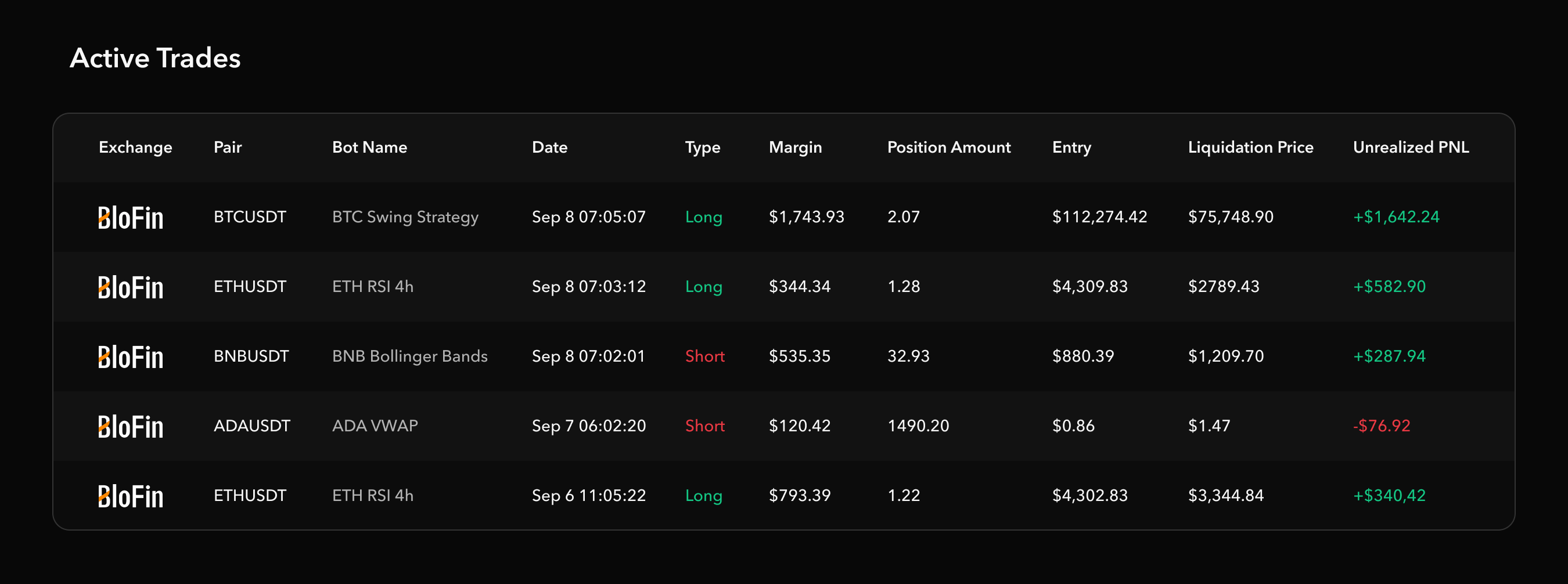 |
|---|
| List of active trades |
Table Fields
| Column | Description |
|---|---|
| Exchange | The platform (e.g., BloFin) |
| Pair | Trading pair (e.g., BTC/USDT) |
| Bot Name | Name of the bot managing the trade |
| Date | Timestamp of trade initiation |
| Type | LONG or SHORT |
| Margin | Margin allocated in USD |
| Position Amount | Size of position (tokens/contracts) |
| Entry | Entry price |
| Liquidation Price | Liquidation threshold (if leveraged) |
| Unrealized PNL | Current PNL not yet realized |
Example:
| Exchange | Pair | Bot Name | Type | Margin | Entry | PNL |
|---|---|---|---|---|---|---|
| BloFin | BTC/USDT | BTC Swing Strategy | LONG | $1,743.93 | $112,274.424 | +$1,642.24 |
| BloFin | ETH/USDT | ETH RSI 4h | LONG | $344.34 | $4,309.83 | +$582.90 |
| BloFin | ADA/USDT | ADA VWAP | SHORT | $120.42 | $0.86 | -$76.92 |
Closed Trades Table
Tracks historical trade closures, including failed or successful execution.
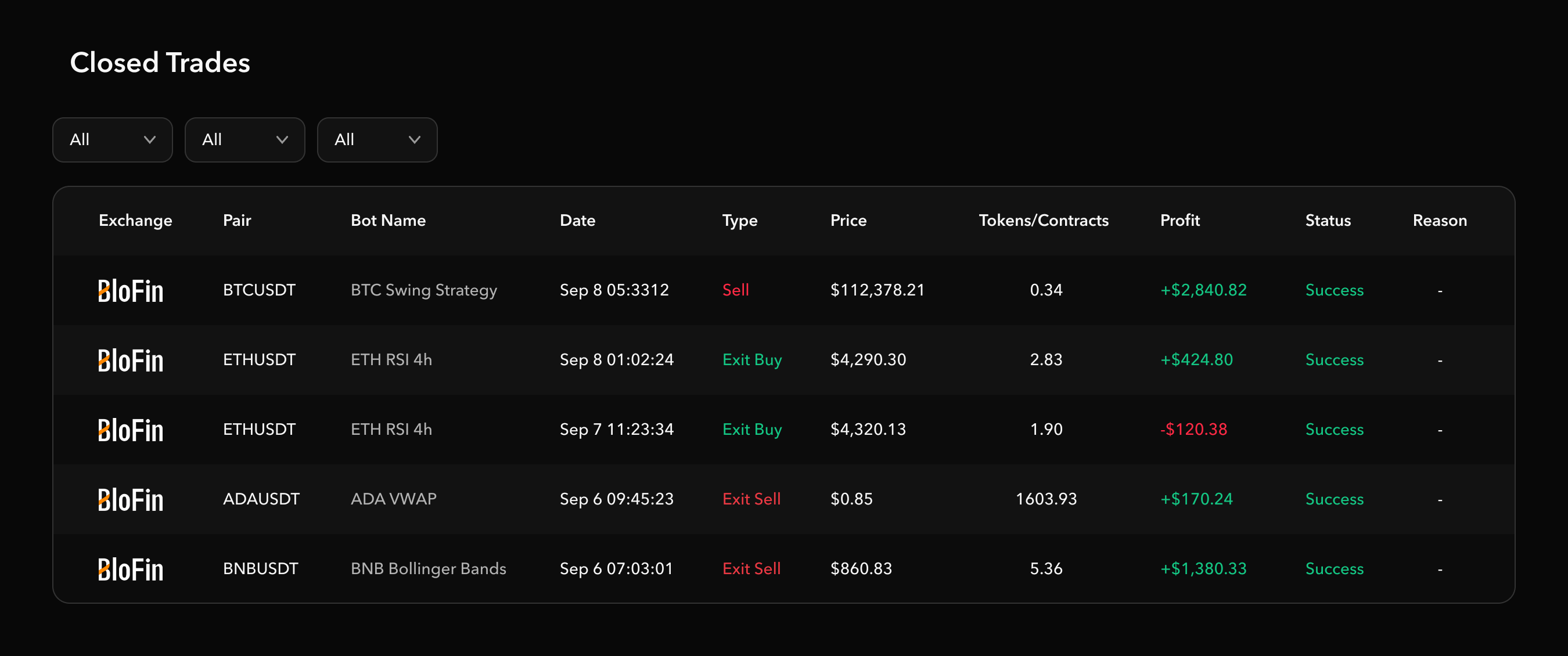 |
|---|
| List of closed trades |
Table Fields
| Column | Description |
|---|---|
| Exchange | Platform used |
| Pair | Trading pair |
| Bot Name | Which bot performed the trade |
| Date | Execution time |
| Type | Sell / Exit Buy |
| Price | Execution price |
| Tokens | Number of tokens/contracts traded |
| Profit | Realized profit |
| Status | Success or Failure |
| Reason | Failure explanation, if applicable |
Example Entries
- ✅ Successful Sell of
BTC/USDTat$112,378.21for0.34tokens - ❌ Failed Exit Buy: "No position found" (likely already closed)
➕ Create New Bot
You can add new preset bots by clicking the + New Bot tile under the bot manager section. This will launch the Algo Bot page where you can select a preset algorithm to follow. This allows you to quickly add a new trading bot to your arsenal so you can adapt to new market trends as quickly as possible.
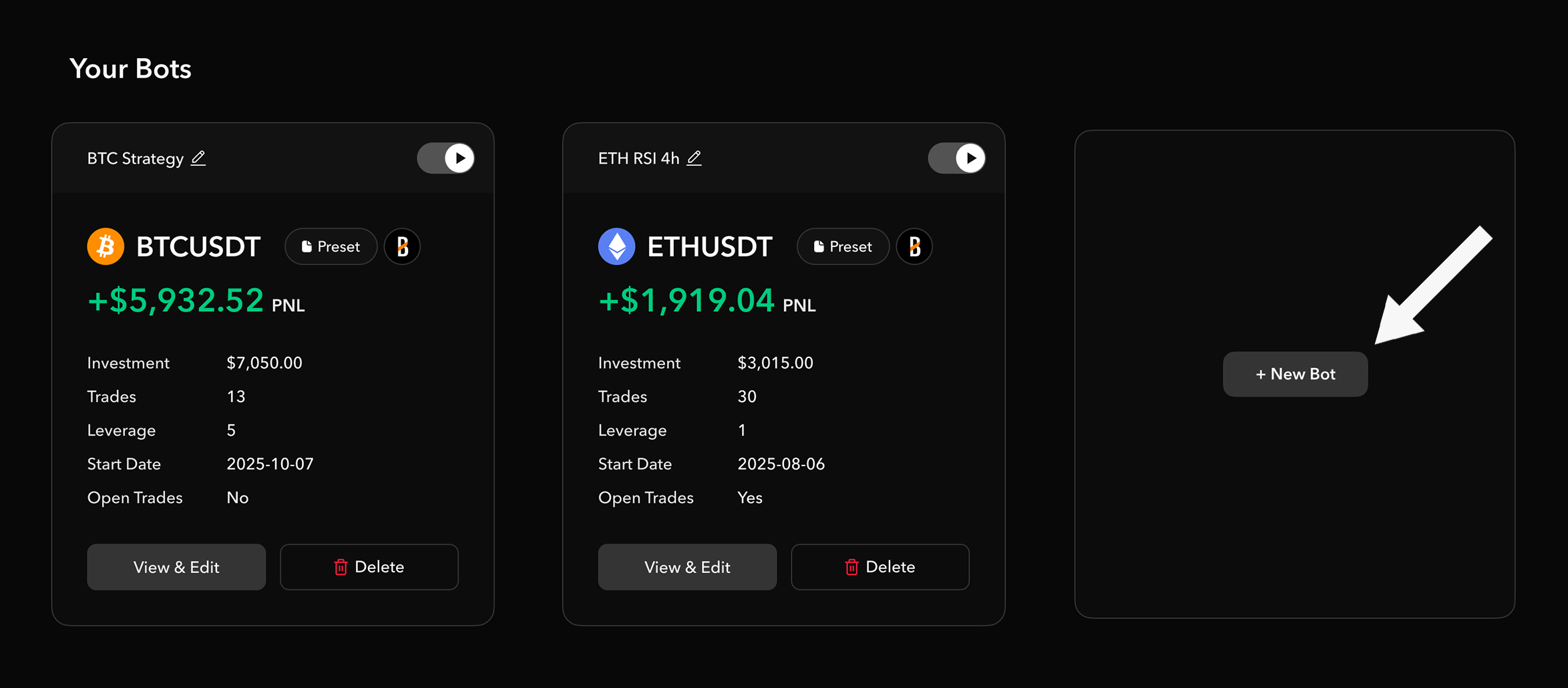 |
|---|
| Creating a new bot |